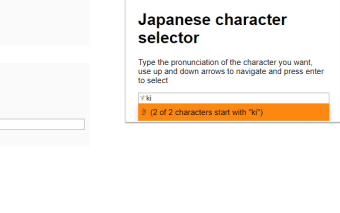The Japanese Character Selector for Google Chrome
The Japanese character selector is an optional software extension for Chrome that enables you to type hiragana and katakana characters.
What does it do?
This is a tool that is completely optional to download. The only reason you need it is because you don't have the Japanese writing keyboard already installed. Once it is downloaded, the tool is used in order to type Japanese characters. This is accomplished by pressing the "Choose Character" button and then typing the pronunciation of the character you want.
After that, you will see the chosen character in the input field. You will also see the notes that can be used to correct the characters.